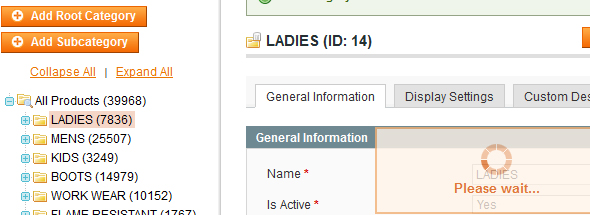If you’re running a large Magento store, you may encounter an the dreaded “Please Wait” popup that hangs for a long period of time when attempting to move a category.
I looked into it, and discovered that Magneto was calling a reindexing process, which usually takes a bit of time to complete. You obviously don’t want to wait an eternity to move a single category, so you can simply do the following as a temporary way of disabling the reindexing when you move a category.
Disclaimer: This has been tested only on Magento 1.6.2
1. Open app/code/core/Mage/Catalog/Model/Category.php
2. Look for the following, around line 248:
Mage::getSingleton('index/indexer')->processEntityAction(
$this, self::ENTITY, Mage_Index_Model_Event::TYPE_SAVE
);
Mage::app()->cleanCache(array(self::CACHE_TAG));
3. Simply comment out this code like this:
/*Mage::getSingleton('index/indexer')->processEntityAction(
$this, self::ENTITY, Mage_Index_Model_Event::TYPE_SAVE
);
Mage::app()->cleanCache(array(self::CACHE_TAG));
*/
4. Save the file, and start moving your categories around instantly.
You can alternatively do this permanently by overriding the Category.php file by copying the file to app/code/local/Mage/Catalog/Model/Category.php and commenting out the code above.
Once you are done the sort order, you can apply the changes to the frontend by reindexing the catalog_flat_data Index, and clearing your Blocks HTML output caches.
Magento is a great platform, but sometimes I wonder why the developers make some of their decisions (like adding a resource intensive reindexing to a simple action like moving a category).